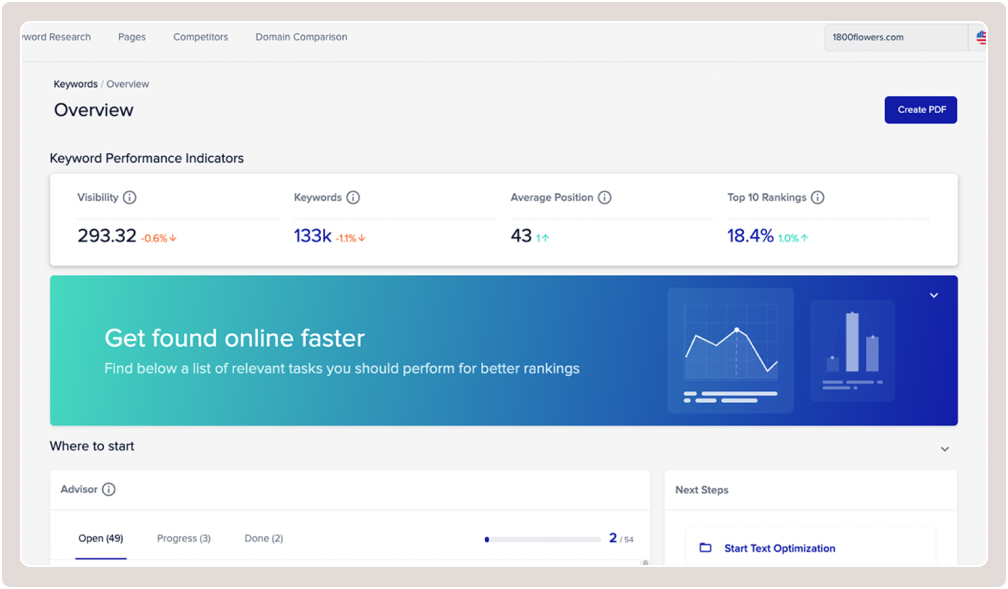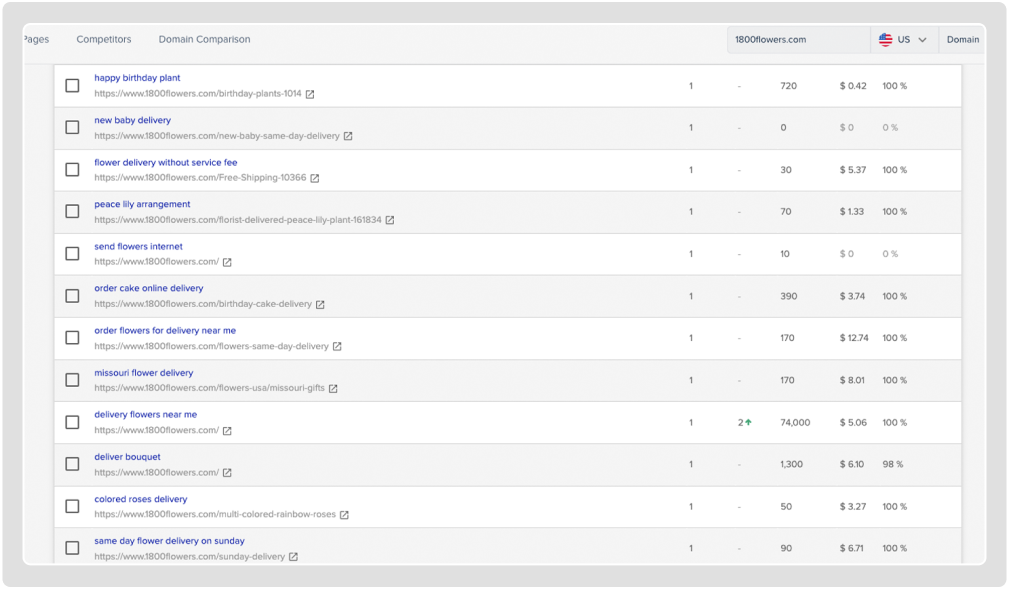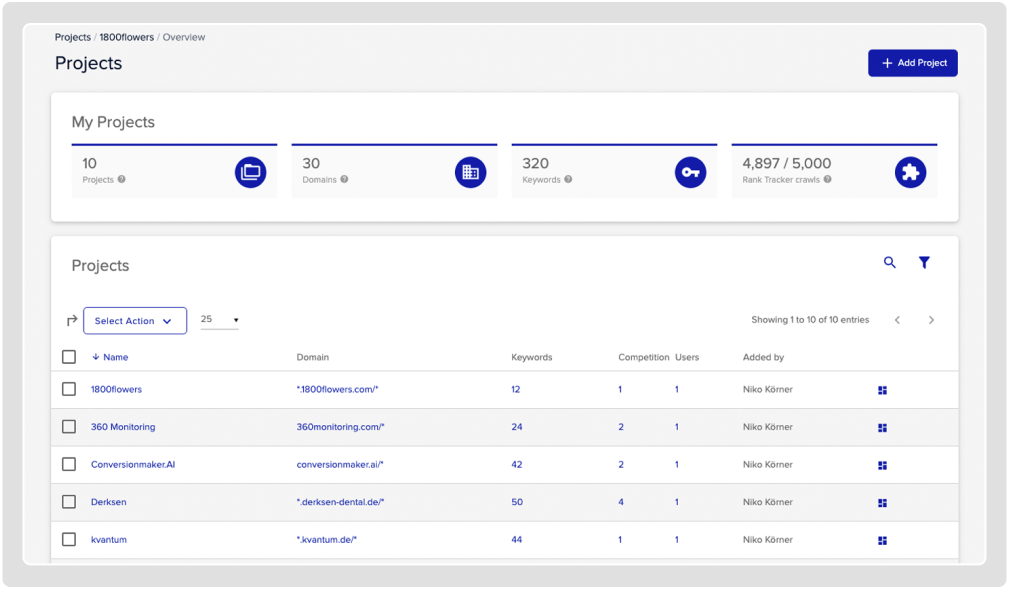可衡量的結果觸手可及
假設您想在明年發展業務。您可以先在 SEO 代理商投資一些錢,但對於沒有技術技能的人來說,這似乎是一項艱難的任務!
幸運的是,有一種更簡單的方法 :讓我們確保人們通過使用 XOVI NOW 在線搜索中找到您的公司成功的原因。
關鍵字
超過 100 萬個關鍵字數據庫,用於研究和靈感
- 取得全面的關鍵字資料
- 找出您的網站排名的關鍵字
- 找出有前途的關鍵字以提高流量
- 分析競爭對手的關鍵字和排名
- 比較國際市場
- 從超過 100 萬個關鍵字數據庫中獲利
顧問
接收、管理和解決任務以改善您的網站
- 坎班風格的任務管理器
- 自訂和優先順序的任務
- 詳細說明和其他信息
- 無需專家知識
- 每週更新
排名追踪器
監控您和競爭對手的排名
- 每週或每天跟踪基本排名
- 實體業務的本地排名
- 全球公司的國際排名
- 關注您的競爭對手
- 追蹤關鍵字排名或專用頁面
網站審核
檢查您網站的技術基礎
- 自動化每週現場稽核
- 技術網站檢查
- 優先順序的結果
- 顯示改進
- 將結果轉換為顧問任務
文字最佳化工具
利用資料驅動內容最佳化提升排名
- 將您的文字與亞馬遜™ 和谷歌™ 的前 10 個結果進行比較
- 以引導方式提高內容品質
- 依指示新增、增加或減少關鍵字
基準
分析競爭對手,比較績效並改善 SEO
- 探索共用相同關鍵字排名的網域
- 找出您的利基市場領導者
- 比較兩個或多個網域的關鍵字排名
- 追蹤並比較競爭對手的重要關鍵字排名
- 追蹤和比較能見度分數

自由職業者
XOVI NOW 旨在為您的個人網站或客戶網站提供即時價值,從初始網站稽核到建議,以改善搜索引擎結果。

中小型企業
您不必成為 SEO 專家即可提高企業的 Google 排名。XOVI NOW 將為您的業務找出最佳關鍵字,同時也會關注競爭對手的表現。
靈活的定價選項,
30 天退款保證
常見問題
SEO 是搜索引擎優化的縮寫。這是一項重要的在線營銷策略,致力於引導潛在客戶前往您的網站。它的目標是優化網站,以在搜索引擎中獲得所選關鍵字的頂級位置。通過策略性採用措施來改善網站的技術設置和內容,並獲取來自其他域的反向鏈接來實現這一目標。
搜索引擎優化分為三大類:
- 關鍵字和排名
- 網頁上搜索引擎優化
- 網頁外 SEO
SEO 專家應用針對每個類別滿足搜索引擎的排名因素的措施。搜索引擎使用排名因素來確定其在搜索結果中列出網站的位置。
Every day, millions of people use search engines to find information or services from all aspects of life: Recipes, guides, products, flights, navigation, tickets, entertainment, and more. Most people navigate the web using search engines to find answers to their questions and solutions to their challenges.
A study shows that 68% of the web's traffic comes from search engines. 53% of this traffic has its origins in organic search—search results that are not ads (paid search) and can be improved through SEO.
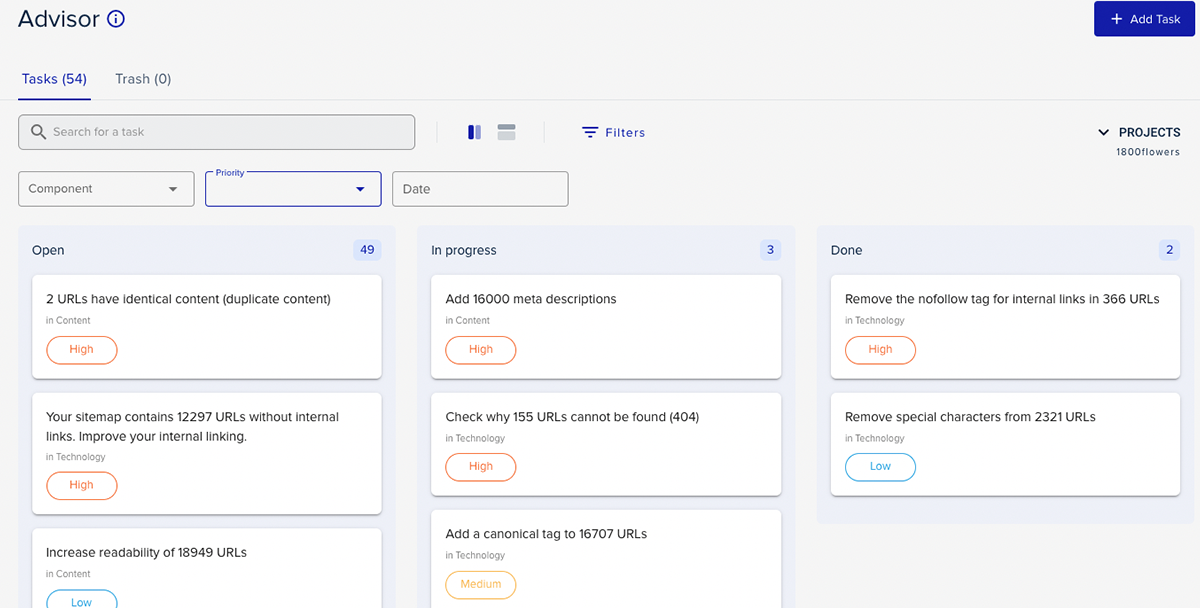
In other words, organic search (SEO) and paid search (SEA, ads in search results) make up the lion's share of traffic on the web.
Even where we go offline is significantly influenced by search engines: We use Google and Apple Maps and local search results to find places and nearby services like hairdressers, supermarkets, restaurants, and doctors. We choose our destination based on online reviews. And we instruct search engine-based services to guide us there, be it by car, public transportation, or on foot.
Now, imagine if your business, products, and services are not listed in search results. Imagine people can't find you online to buy your products or find their way to your brick-and-mortar business. Instead, they will most likely choose your competition.
With the help of SEO, users can find your business, products, and services online—and buy them. As mentioned, that means that people can find you online and much easier offline, too.
SEO maximizes your chances to be listed in top positions for keywords crucial to your business. The better your position, the more people will find their way to your website—preferably on the first page (or top ten) of search results.
Why Page One?
Good question. Studies have shown that 31.7% of users click on the first organic search result (position one); a whopping 75.1% of all clicks go to the top three search results. After that, the number of clicks shrinks rapidly with every following position.
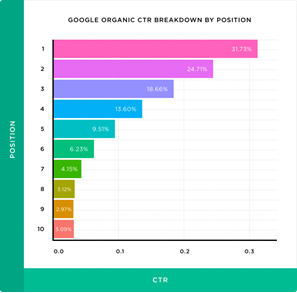
This behavior shows that users rarely look at page two or lower results, let alone click on any of them.

That's why businesses need to be present on the first page of search results, at least for relevant keywords.
In short: It's crucial for freelancers and business owners to
- Own a website or any kind of online presence, even if they offer their products or services offline
- Perform SEO to make sure they rank on page one for relevant keywords
關鍵字 是用於搜索查詢(單詞,短語,句子和問題)的技術術語。在他們的幫助下,用戶可以找到回答他們問題並提供解決方案的內容。簡而言之,關鍵字是用戶和您的網站之間的鏈接。搜索引擎將關鍵字與網站進行比較,尋找相關性最高的內容。
SEO 的重要部分在於識別具有潛力引導您網站的相關流量的關鍵字,換句話說,吸引潛在客戶。為此,您需要識別人們在搜索類似您的優惠時使用的搜索詞(或關鍵字)。這個過程稱為關鍵字研究。理想情況下,關鍵字研究為您提供關鍵字列表,涵蓋整個客戶旅程中的搜索查詢。
因此,我們知道相關性是在搜索結果中排名第一的關鍵因素。若要建立相關內容,您需要處理個別子頁面或 URL 上關鍵字相關的主題和問題。然後,確保您的關鍵字出現在頁面上的重要位置。
假設你從事冰淇淋業務。您的關鍵字之一是 s'mores 冰淇淋三明治。現在,您將專注於與 s'mores 冰淇淋三明治有關的一切。
您想要做的就是為 s'mores 冰淇淋三明治 創建一個食譜頁面,用戶可以找到易於操作的食譜,圖片或視頻,以及他們可能遇到的問題的答案。 S'mores 冰淇淋三明治 是您的重點關鍵字,該關鍵字應該出現在頁面的 URL,標題,標題等中。
提供專用且針對關鍵字最佳化的頁面,可讓搜尋引擎和使用者輕鬆判斷您的網頁內容。這樣,他們可以在相關搜索結果中將其列出在良好的位置。
First, check out the advisor's board by clicking Advisor in the top navigation bar. It is a Kanban board helping you organize your tasks by status. Your tasks are color coded by importance:
- Red: High. Solve ASAP.
- Yellow: Medium. Tackle those soon.
- Blue: Low. Keep them in mind and solve them when you can.
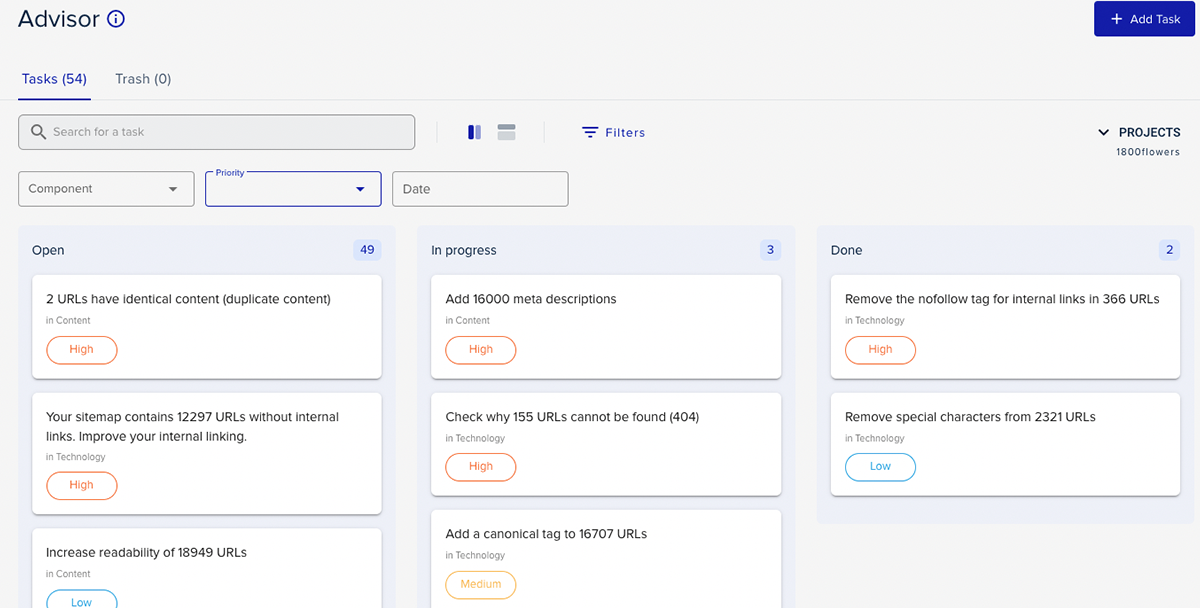
You can drag and drop as you complete tasks, assign tasks to other users (depending on your plan), and filter by the assignee.
As mentioned above, tasks are a mix of standard basic SEO measures and issues found in weekly automated audits of your website.
請記住,您確實需要 項目 才能讓顧問功能起作用。此外,大多數顧問的任務都是針對項目的網站(通常是您或客戶的)量身定制的。如果您管理多個網站,則需要為每個網站創建一個額外的專案。
若要新增或切換至其他專案,請按一下頂端導覽列中的 專案 功能表。視您的方案而定,您可能需要升級方案才能新增另一個專案。
若要將任務指派給其他使用者,您需要一個允許其他使用者的計劃。如果您的計劃包含其他使用者,您會在「顧問」和任務中找到「指派人」功能表。只需選擇用戶來分配任務或過濾顧問即可。若要新增使用者,請按一下您的個人資料頭像,然後按一下 使用者。如果您的方案不包含其他使用者,則您將不會在您的顧問或任務中看到 指派人 功能表。升級您的計劃以新增使用者。
您可能會看到已解決或涵蓋的任務有兩個原因。如上所述,任務是基本的 SEO 措施和網站的每週自動審核中發現的問題的組合。
首先,涵蓋基本 SEO 措施的任務對每個人都是相同的,並不是針對您的網站或業務量身定制。例如,我們不知道您是否為企業建立 Google 帳戶並設定 Search Console,還是安裝了 SEO 外掛程式。如果你已經做到了 —— 很棒!只需將這些任務標記為「完成」即可。
第二個原因是根據每週自動化網站審核結果自動更新顧問。換句話說,如果網站稽核發現有關您過去完成任務的任務問題,則會自動更新並彈出在「開啟」區段中。
也許你已經停下來想:「等等,但我不在乎我對與我的業務沒有關係的關鍵字的可見性。」而你是對的。雖然可見度是一個很好的分數來了解您的整體績效並比較網站,但它並非根據您的特定關鍵字集合量身定制。
這就是為什麼我們提供 項目可見性的原因。此測量結果的計算方式與「可見性」相同,但專案可見性僅根據排名追蹤器中的關鍵字而不是使用 500,000 個跨行業關鍵字。
換句話說,專案可見性是與您業務相關的唯一關鍵字集合的自定義可見性分數。
您可以在這裡找到項目可見性: 項目 → 排名跟踪器 → 可見性。
正如您可能已經知道,您也可以在排名跟踪器中跟踪競爭對手的排名。這樣,您也將獲得他們的項目可見性,從而進行更加逼真的比較。因此,即使他們的產品或服務組合略有不同,Project Visibility 也會專屬於您實際共享的關鍵字。
Use your Visibility score as an indicator of your overall SEO performance, problems, and potential for optimization.
1. Get An Idea of Your Overall SEO Performance
You can track rankings for single keywords and know which position you rank on. It's an important thing to do. However, rank tracking does not give you a bird's eye view perspective of the overall improvement of your rankings—but Visibility does. When your SEO measures are effective and rankings improve, so does your Visibility score.
2. Diagnose SEO Problems
A sudden drop in your Visibility indicates problems in your SEO performance. Use Visibility like an alert. If it drops significantly, start digging for what happened. Here's a list of common reasons:
- You were hit with a Google Penalty. Check Search Console for notifications. Make sure to follow Google's Webmaster Guidelines.
- There are ramifications from a recent change in Google's algorithm. Inquire about recent Google Updates and what they entail.
- Your competitors optimized their websites and content, and now they out-compete you. Compare their (historical) Visibility with yours. Use the Wayback Machine to compare how their content changed.
- You relaunched your site without SEO in mind. For example, check robots.txt and .htaccess for accidentally blocked pages, increased 404 status codes, faulty 301-redirects, and internal links.
You changed your content in a way that didn't help your rankings. Consider reversing the changes.
Your website has technical issues. Run a Site Audit or check your Advisor for open technical tasks. Check your backend for outdated, recently updated, or incompatible plugins that may cause havoc.
Hosting issues are the cause. Inquire whether your host made recent changes, has been hacked, moved their servers, or experienced technical difficulties. See if your server has issues.
Keep in mind that this list is not exhaustive. One or more of those reasons can apply simultaneously, or there could be other reasons altogether.
3. Competitor Comparison
Visibility is a great metric for a quick comparison of two or more websites. Check your Visibility against theirs. Who is out-competing who? Has a competitor outperformed you in the past or vice versa? Who's leading the field, and how big is the gap between you and your fiercest competitor? Answering those questions will help you develop an SEO strategy to come out (and stay) at the top of your niche.
4. Track Visibility Development Over Time With Historical Data
Want to know how a website fared over time? We provide historical data going all the way back to 2009, free of seasonal fluctuations. That way, you can track and compare historic Visibility and see their development over long periods of time.
簡短答案:不要將改善可見性成為 SEO 策略中的目標。
長答:可見性 反映 單一指標中你的排名品質;這不會帶來更好的排名。為您的目標提高您的相關關鍵字排名,這些關鍵字實際上可用來尋找與您類似您的產品和服務。提高排名也會提高您的可見度。但是真正重要的是你的排名。
一般來說,如果
- 您的網域的 URL 排名在良好位置時,您的可見度分數將會更高
- 您的索引網址數量很高,排名良好
- 您對搜索量高的關鍵字排名良好
Powered by WHMCompleteSolution

 中文
中文